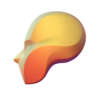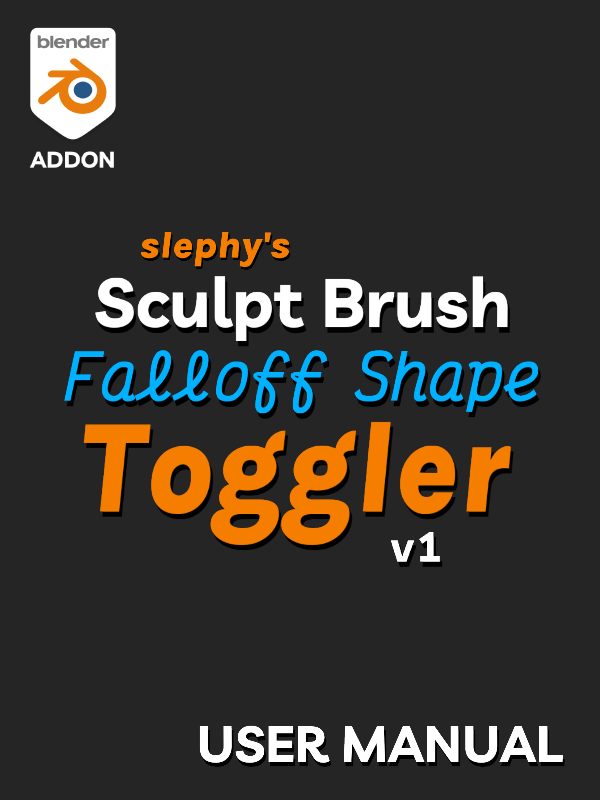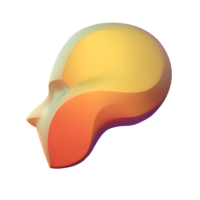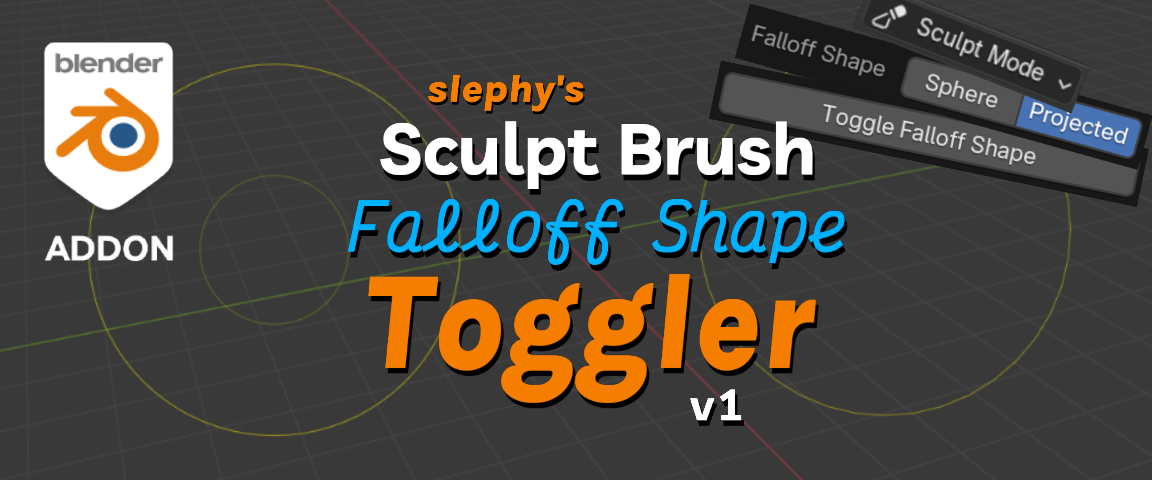
Addon for Blender versions 2.82 to 4.5.
Speeds up your sculpting workflow by keeping you out of the user interface.
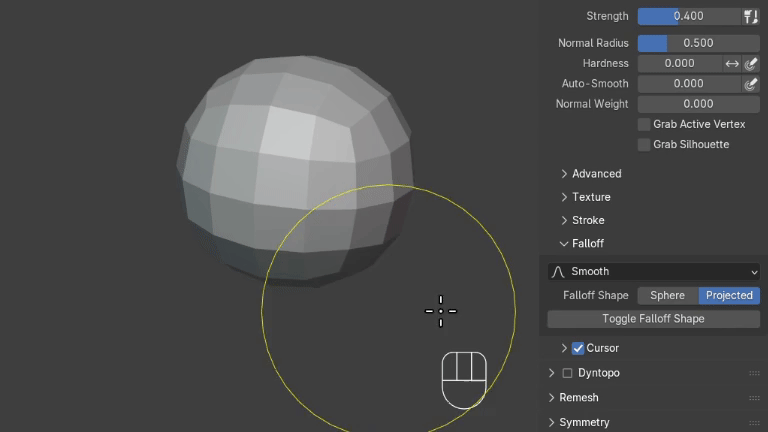
Allows you to switch between the Sphere and Projected falloff shapes of your active sculpt brush with lightning speed.
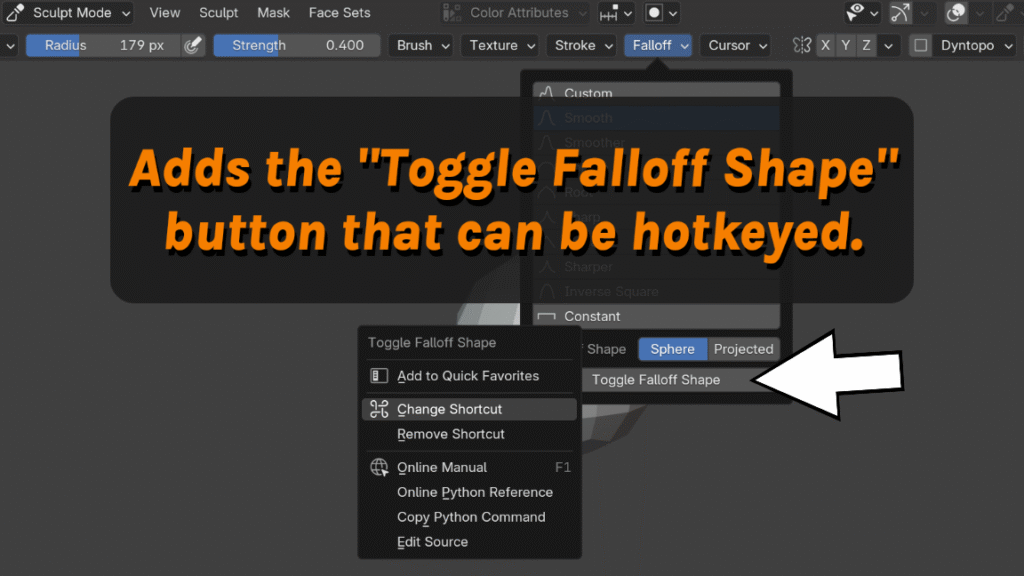
Adds the hotkey-able “Toggle Falloff Shape” button to Sculpt Mode’s Falloff menu.
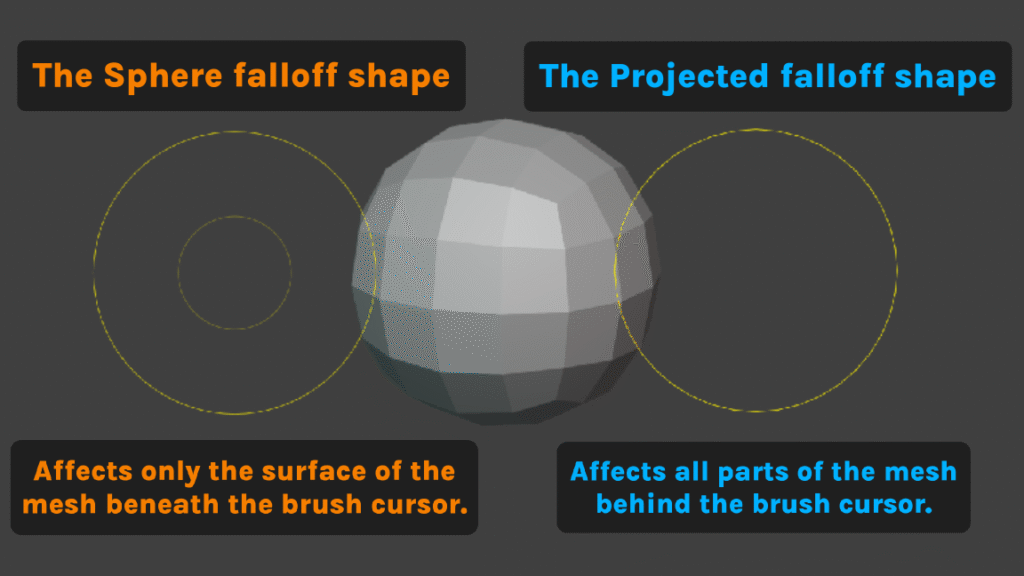
Both falloff shapes are useful for regular sculpting.
So switch instantly!
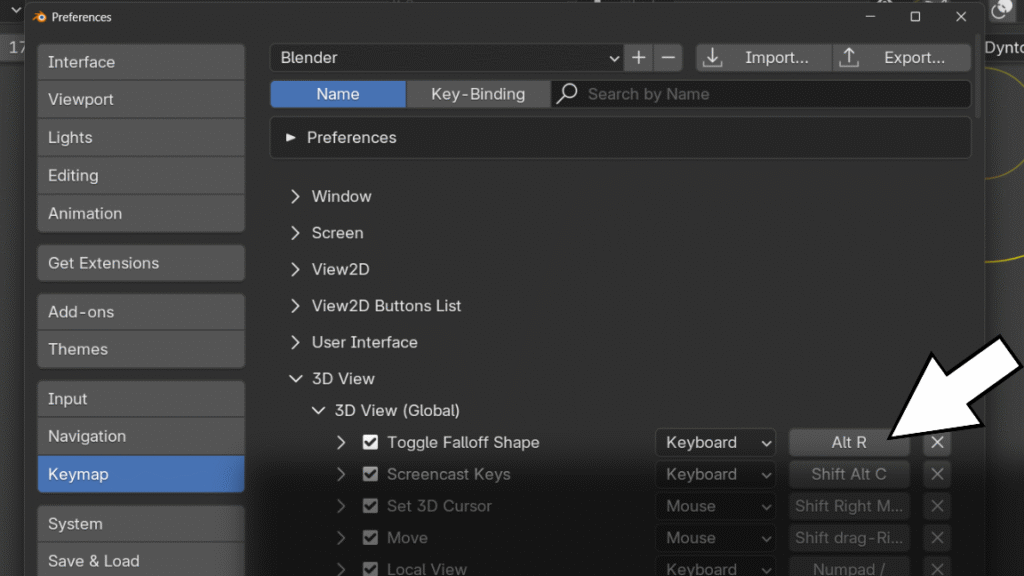
Use the toggler’s default hotkey “Alt+R”,
or assign your own.
Want to learn more about the addon?
Watch these two videos,
and explore the .pdf User Manual below.
“Sculpt Brush Falloff Shape v1 Blender addon” video:
“How to use slephy’s Sculpt Brush Falloff Shape v1 Blender addon” video:
.pdf User Manual (free to download):
Are you ready to sculpt like there’s no tomorrow?